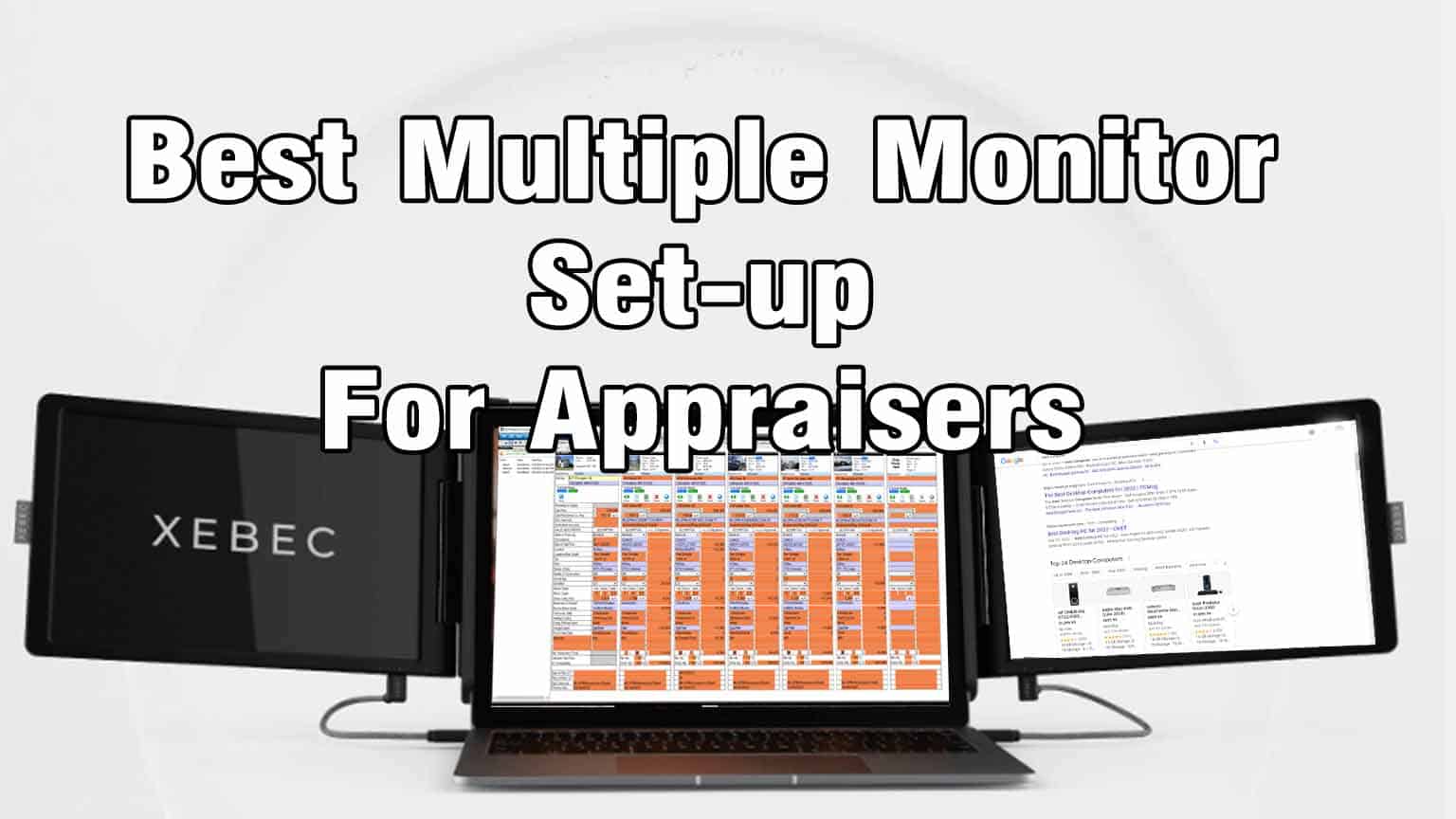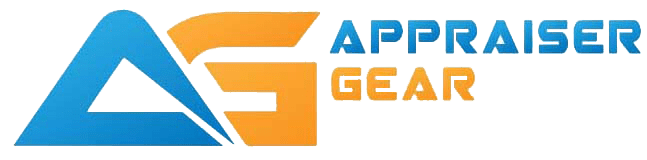Best Laptop For Appraisers
When reviewing commentary from several appraiser’s across the nation, a common tech that is among most higher volume appraisers is the use of multiple monitors (which requires a stand) and / or the use of wide screen monitors. This tends to be reserved for the main appraiser workstation but what about the laptop for appraisers? Its going to come down to functionality and compactness. Always consider the number pad. As appraiser’s its likely the use of a number pad is pivotal in your report writing process. Do not over look this element.
Compact vs Functionality
Can you have the best of both worlds without compromising a tad in one aspect or the other? Likely you can however no matter where you take your laptop, the ability to be maximally productive is key. Understand that technology has made it very accessible to plugin multiple monitors to a laptop. You will have to be mindful of what size you purchase however this is an option to take if you are seeking to occasionally expand your screen landscape. Weight can be a concern on this option adds about a 1.5lb weight to your laptop bag. This option is connected via USB so its literally plug and play.
Likely you can however no matter where you take your laptop, the ability to be maximally productive is key. Understand that technology has made it very accessible to plugin multiple monitors to a laptop. You will have to be mindful of what size you purchase however this is an option to take if you are seeking to occasionally expand your screen landscape. Weight can be a concern on this option adds about a 1.5lb weight to your laptop bag. This option is connected via USB so its literally plug and play.
When tested, I found that the screen is useful for Alamode / Total’s side-by-side view which demands a good width screen if you want to get more than 3 comps viewing side by side. The next laptop I purchased I sprung for a larger screen which did not allow for this to fit so that would be a consideration if you intend to upgrade later on.
Intel or AMD
Personally if this is simply for working and occasional browsing and other minor application use, there is not much demand for processing or ram however it is recommended you get the latest in either AMD or Intel. Currently, Intel provides i9 processors to laptop manufacturers which is their latest chipset. i7’s will work fine on laptop’s that use appraiser software however if this is going to be a laptop you intend to hold onto for more than 2 or so years then go for the latest i9 or AMD’s Ryzen 7 chipset.
RAM
Ram comes is usually expressed in DDR (Double Data Rate) and there are different generations of ram for laptops. Currently, most laptops are running DDR3 and DD4 ram. DD4 is faster overall. Rather than explaining all the differences in DDR3 vs DDR4 and any previous generation of RAM, its simply important you grab a laptop with 8GB or more. Understand that DD4 is far faster than 8GB of DDR3 so research the multiplier there however for appraisers using ACI or TOTAL, 8 GB of DDR3 is adequate however getting DDR4 would be advisable.
Memory
Memory is just how much storage you intend to have on your laptop. At minimum, no purchases should be made for laptops with less than 500 GB. The rationale is that operating systems have become hogs on consuming memory, on top of that, to have any sort of backup ability for TOTAL, Apple products or ACI, you will want to have space to load your ‘vault’ of appraisal files on the laptop.
Most Important
Get a laptop that has a 4 x 3 number pad built into the machine. These generally come on laptops that are widescreen and or are marketed as mobile workstations however making adjustments with the number pad is far easier than the 1-10 keys on the top. It is going to save you time hands down. These laptops do weigh more obviously due to the larger screen however for the production value its worth it.
You can add a 4 x 3 number pad to the side of laptop and the cost can vary but it can add to the functionality and production to any laptop. 4 x 3 number pad with bluetooth helps but a corded keypad is far more cost effective. At the very least, this option will increase your functional even on a compact laptop.